Using the Patient Portal to connect with us
What is the Patient Portal?
Our online patient portal allows you to easily communicate with our office regarding non-urgent matters without having to call.
When you log into your account, you can fill out all required paperwork, access billing information and school forms, or request a refill, referral or future non-urgent appointment. The patient portal also gives you access to lab results and documents from previous visits.
When to use the Patient Portal
The patient portal is your online home for all non-urgent requests. We make every effort to answer patient portal requests quickly, but some portal messages may not receive a response until the following business day.
Use the portal to easily:
- Complete all pre-appointment paperwork electronically
- Submit a refill request
- Request a referral
- Request a future appointment*
- View, cancel, and reschedule appointments
- Download and print school forms
- View lab results
- View past appointment details
- Read appointment handouts
- Get immunization records
- Pay any outstanding balance
* If you have an urgent medical question or need a same-day appointment, please call the office or send a secure message using Spruce.
If your child is having a medical emergency, please call 911.
Getting started with the Patient Portal
A member of our office will set up your account when scheduling your first appointment or when you arrive at the office. You will be emailed a temporary password that you will need to change when you login for the first time.
Once you have an account, you can access it on any desktop, mobile device or tablet using the link at the top of our website. We recommend bookmarking that page on your computer or mobile device for easy access.
Child Accounts
Want to help your teen take responsibility for their own healthcare? Ask the office to set them up with their own account so they can see upcoming appointments and ask their doctor questions.